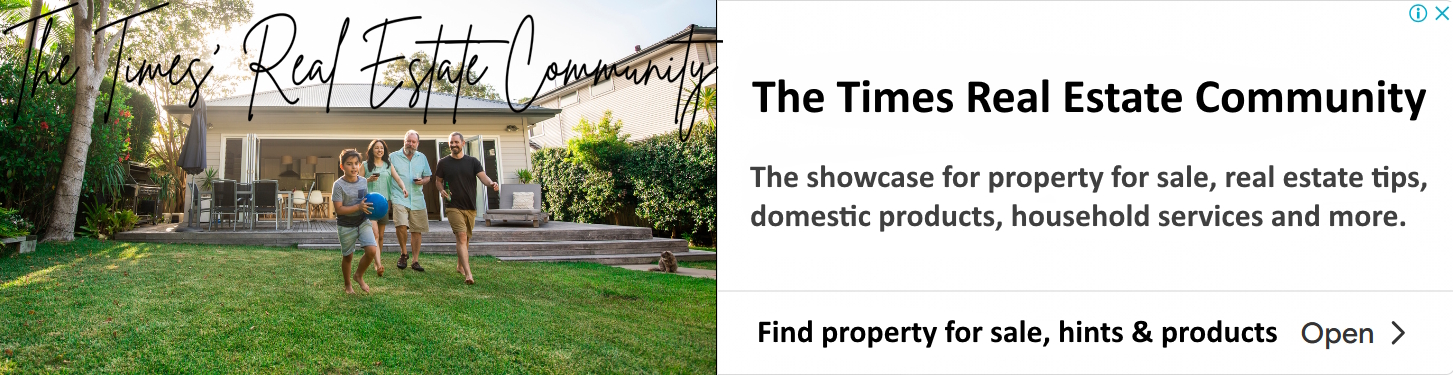Having a business means acquiring tons of files that you need to store for several reasons. Whether it's government or legal documents, client details, or files you need for internal operations, there are more than enough records that you should organize efficiently if you want your business to run smoothly and optimally.
With the advent of technology, files are now turned to digitized ones, which many thought to be an advantage when organizing and storing them. However, it can still prove to be quite a challenge to keep electronic documents in today's wired world. The process may seem relatively straightforward at first glance, but looking at it more closely, there's more than meet the eye.
A Digital Transformation Is on The Way
Running your business requires more than a bit of elbow grease. You need to allocate resources for the most updated equipment and technology to increase productivity and efficiency in the workplace. Aside from getting the latest computers and devices that can help you transition from actual files to digitized ones, you also need to think of integrating equipment that can assist such a transition.
Switching to portable document scanning, for instance, could significantly help in achieving your digital transformation goals. Such scanners can support centralized and high-volume data capturing to make the process more efficient and time-saving for everyone in the organization. Equipment like this can make all the difference in ensuring smoothness and effectiveness of operations across all departments.
How To Store Your Digitized Files and Folders
If you're still finding it hard to be in the know-how of storing digitized files and folders, you're not alone. Most businesses struggle in creating their own practices and methods of doing so because aside from storing them in an efficient and organized manner, you also need to think of how employees can access them conveniently when needed.
To help you strategize your own file storage process, below are some of the best practices you may want to adopt for your business:
1. Get Everyone Involved
If the files and folders are mainly accessed and utilized by your employees, then it's best to get everyone involved in improving your file-storing practices. You can start by surveying what the employees wish to improve in terms of the company's practices on storing files and documents.
What do they find helpful, and what part of the process or practice makes the method more time-consuming and redundant? Are there some steps they wish to omit or add to the process to improve the overall strategy?
Once you get everyone's input, you can have a clearer idea of whether your current practices are compelling enough or not. Consider the suggestions given by the employees, primarily when they concern ease of use and access.
2. Make Sure Tools and Equipment Are Ready
Of course, you'll need appropriate tools, devices, and equipment to operate, organize, and store your digital files and folders. Aside from computers, it also pays to invest in online file-sharing software that's easy to use and understand. That way, your staff won't have difficulties navigating it, particularly those who aren't very techy.
Cloud-based servers will be your best bet if your goal is to make the files more accessible for everyone on the team. Additionally, cloud computing can also accelerate your digital transformation as you prepare for new and improved technologies. You can store, maintain, manage, analyze, secure, and process your data using internet-based servers instead of a physical device through cloud computing.
3. Create A Root Folder for All Documents
You're trying to look for the best practices to store your files and folders because you want the process to be quick and easy. That being said, consider having a root folder where all documents will be organized and stored. That way, everyone in the team knows where to look for anything they need. Inside the folder, you can create subfolders that you can name according to what's inside each of them.
Suppose you want a dedicated folder for all invoices. In that case, you can simply name the root folder as 'invoices.' Inside this folder, you can create subfolders for different dates or clients associated with those invoices. A practice like this will make file access and searching easier since employees will already know precisely where to look when they need the invoice file for a transaction or client.
Final Thoughts
Storing digitized business files and folders doesn't have to be a pain in the neck. You can take advantage of new technologies and equipment that can help make your practices more efficient and convenient. As a result, your employees can remain organized and productive as they should.
Get everyone involved so you can get an idea of what works and what doesn't for them. Make sure your tools, equipment, and devices are ready to embrace digital transformation. Creating a root folder can also make the access and locating of files easier for all the members of your organization.

| < Prev | Next > |
|---|