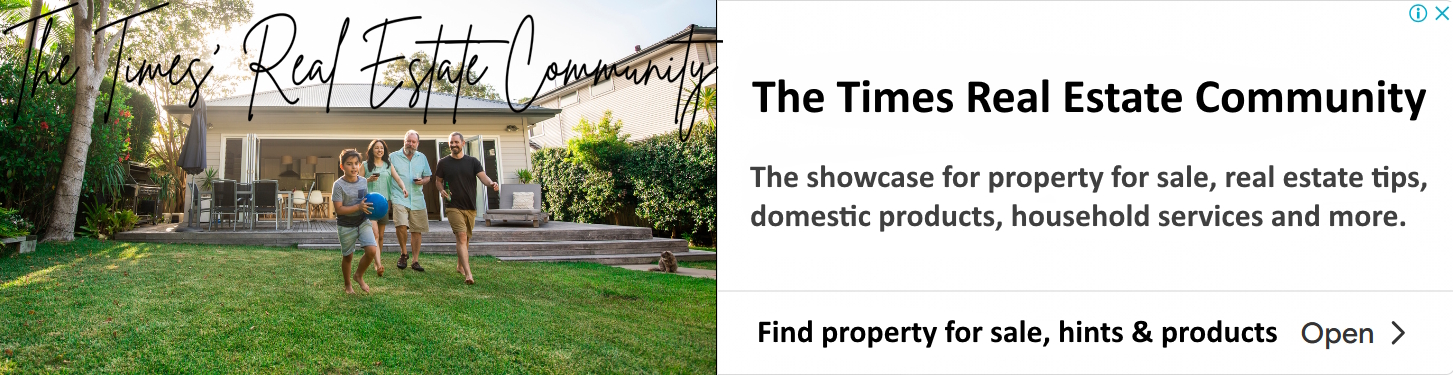Working remotely has been an eye-opening experience for so many of us over the past 18 months. It’s brought a lot of benefits, but we’ve also had to adapt in ways we may not have expected. Hallway chats are long gone, and commute times seem to have evolved into yet another video call. Whether you’re juggling home-schooling with Zoom meetings, trying to block out your flatmates’ virtual brainstorms or attempting to ignore the neighbour’s renovations while on deadline, staying focused can be a real challenge.
With so many of us getting used to managing these distractions as part of this new way of working, I’m regularly asked for my recommendations on the best tools to stay focused while ‘at work’.
I’m the first to admit it was hectic adjusting initially to not only setting myself up to work more permanently from home but adapting to having the family around while doing so. Here’s what I’ve learned along the way:
Define Your Work and Play Spaces at Home
The first thing I tried to figure out was how to delineate between work and family time and how the spaces I choose to work from reinforced this. Having a defined space to work is important. I’m lucky to have a dedicated office space at home, but for many people out there, negotiating who in the family will use the ‘office’ and when, can be a challenge.
Working from the loungeroom wouldn’t suit me as that’s a space I associate with relaxing at the end of the day. I know people who work in their bedroom, but they will throw a blanket over their desk at the end of the day so they can’t see the work when it’s time to switch off. These assigned spaces will differ from person to person.
Choosing the right device is also key. I’ll go more into this later but having a laptop gives me the flexibility to move around home, depending on what the family’s schedule is looking like, versus being limited by a desktop computer.
Establish a Routine
Routine was another critical element to achieving separation between work and personal time. Working for a global company, the reality is that meetings can extend beyond the hours of nine to five. Where possible, I avoid meetings after a certain time in the evening, and I also prioritise making time for exercise during the day. It’s so important to take time away from your desk to do something that helps you refresh and recharge.
Find the Right Tools for You
Having the right tools, especially on the tech side, helped immensely. Pretty quickly I discovered a sizeable monitor I could plug my laptop into is what helped my brain switch over to work mode. As did an external keyboard and mouse. You don’t have to spend a lot on these items and it’s likely your local retailer will deliver to your doorstep.
How old is your router? If your router hasn’t been upgraded for a while you’ll notice it, especially with a boost in the number of people working from home, all with simultaneous video calls. You can have between 10 or 15 devices working off the one router if you take into account phones, tablets, and laptops. Upgrading the router was essential so it could match the speed of the Wi-Fi 6 in my computer.
Good ergonomics was another important element for me. Using the kitchen bench as a desk might work in a pinch, but it’s not an ideal long-term solution. I made sure I had a good office chair and desk to help my posture.
Buy the Right Tech
What stood out for me at the start of the pandemic was the scramble in so many households for everyone to purchase a device. Some of my friends came to me for advice after feeling overwhelmed by the decision on what to buy for themselves and their family members, especially when prices can range from a few hundred dollars to thousands.
An easy way around this confusion is to look for the Intel Evo sticker. Think of it as a ‘stamp of approval’ that tells you a device has the latest tech to deal with heavy workloads and plenty of video calls.
This little sticker indicates a lot. Any laptop with it has been co-engineered with leading computer manufacturers, to bring you thin and light laptops boasting a range of useful features. These include fast charge and genuinely long battery life, along with Wi-Fi 6 and Thunderbolt 4 for great connectivity. Evo laptops are also designed to wake from sleep in less than a second, so if you need to move locations quickly to find a quiet spot or give space to another family member, there will be minimal disruption.
Put simply, if the laptop doesn’t pass the qualifying tests, it won’t be sporting the sticker.
So, with the right space, the right equipment, and routines put in place you may find yourself being more productive without even realising it. That said, we’re all figuring this out as we go, so forgive yourself if you’re having an off morning and go take the dog for a walk.
Santhosh Viswanathan, Managing Director, Intel APJ Territory
| < Prev | Next > |
|---|