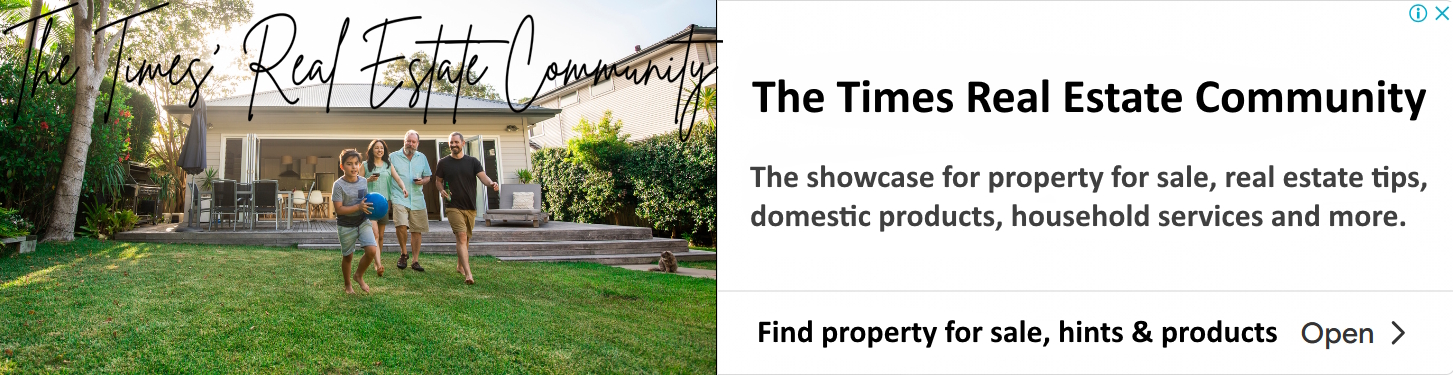There has been a lot of talk regarding internet security and privacy for home computers and families. There is another group that has to take this as serious, if not more so. Businesses. These are just as vulnerable if not more so.
The ways that a business’s computer network can be compromised has grown and shows no signs of slowing down. This is even worse if employees who use their own devices during work hours, or they have a mobile connection to communicate with the office.
Here are five tips that can point any small to medium business in the right direction for keeping their business safe online.
Keep Up To Date
Software can quickly become out of date with the new threats online. Old anti-virus software is rapidly becoming obsolete, and many companies are changing what they provide a security solution. Most packages now offer Malware and spyware protection and are based around this as their focus. This even goes down to your operating system. Many updates and patches are released and are related to security problems. It is advised to keep all of your devices up to date, as well as your security software package updates.
Password Protection
All passwords for your users, be it for system login, or any applications they use should be long and strong. These should use special characters where possible and should be a combination of numbers and letters, upper-case and lower-case.
Other areas where you can add another layer of protection is turning on two-factor authentication where it is an option. Whatever passwords are used should be stored in a safe place away from a computer, or a secure password manager can be used.
Click Here
Many email systems delete spam or junk emails by default, yet there are ones that manage to find their way through any system. Employees have to be educated not to click on attachments unless they know they are from a reputable source. These attachments may seem harmless, yet a good many have hidden programs embedded into them that can be used to spy on what your employees are doing or to gather confidential information.
If your business receives any suspicious emails, even ones that say “click here to unsubscribe.” None of these should be replied to as they are more than likely “Phishing” emails, and replying in any form shows that the email address is valid and a user has responded.
Public Wi-Fi
These open WI-FI areas can lead to a significant problem for businesses when their employees connect to them. All their and your business information can be easily be compromised if precautions are not put into place.
Not just for employees that are on the road and do remote transactions with the office, but for the business as a whole, it is much more secure and safer to use a VPN service. These are easy to set up and protect all of your business networks away from prying eyes as they hide your connection from view.
There are a lot of free options, yet these are limited in functions and levels of service. When your business is at stake, you are best advised to choose the best VPN for Australia. Although the better ones are generally paid for services, you can find that the best is not always the most expensive. The cost is a small price to pay and is a lot less than what it would be if your network and company data were compromised.
Social Media
Love it or hate it, Social media is here to stay, and a good many businesses are using it as a means of promoting their business. This is where you have to step up and give a little educational lesson regarding social media usage. There are guidelines you can put in place to hopefully prevent any misuse or confidentiality breach.
Only have select employees who are able to speak on behalf of your company.
Make precise definitions of what is confidential.
Make sure you are socially active, yet being smart about what you are posting.
Only add people who you know are who they say they are.
As much guidance and guidelines you can give to your employees, there are still a few who will take advantage when it comes to BYOD (Bring Your Own Device). It may be the case they have been provided with a gadget for work use, and they use this for personal use also. This leaves a business compromise within easy reach.
If any employees use a work device for pleasure, it is evident you must put the above measures into place before an innocent message, or a public WI-FI area has left your company at risk.
| < Prev | Next > |
|---|