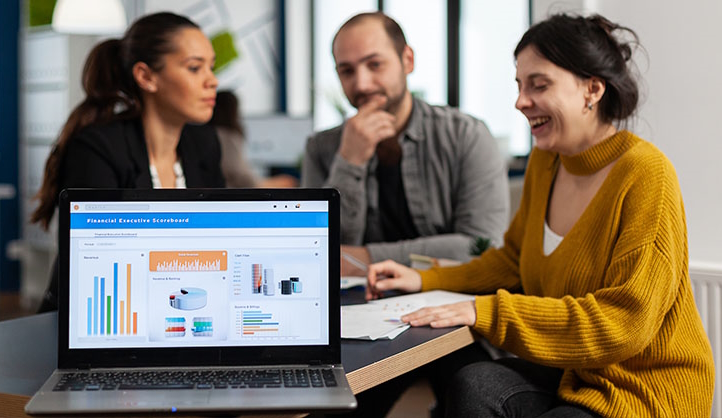
As businesses seek to improve efficiency, automation has become a powerful tool, particularly with platforms like SharePoint. AI task automation in SharePoint is transforming how companies handle routine tasks, freeing up valuable time and resources. By using artificial intelligence to streamline workflows, businesses can boost productivity and reduce the potential for human error.
AI Task Automation in SharePoint: Streamlining Operations
AI task automation in SharePoint allows businesses to automate everyday processes, such as document approvals, notifications, and data entry. With AI, SharePoint can automatically classify documents, tag them appropriately, and even trigger specific workflows based on pre-set conditions. This not only reduces manual effort but also ensures that tasks are carried out consistently and accurately.
For instance, SharePoint can use AI to scan incoming documents and route them to the right teams or departments, eliminating the need for manual sorting. SharePoint’s integration with Microsoft Power Automate enables users to build complex workflows that can be triggered by AI-powered insights. This ensures tasks such as approval chains or compliance checks are completed in a timely manner without requiring constant supervision.
Enhancing Efficiency with AI Task Automation in SharePoint
The ability to automate processes can significantly enhance business efficiency. Whether it’s managing large volumes of data or handling simple tasks that otherwise consume hours, AI task automation in SharePoint has made workflows more fluid.
This is particularly beneficial for teams that handle a lot of repetitive tasks, allowing them to focus on more strategic work.
SharePoint experts often highlight how automation improves not just operational speed, but also accuracy. AI can learn patterns and suggest optimised workflows that reduce bottlenecks. For businesses managing client documentation, AI tools within SharePoint can automatically update records, track revisions, and ensure that important documents are stored securely and compliantly.
Collaboration and AI-Driven Insights
Another area where AI automation in SharePoint shines is collaboration. AI-driven features can suggest relevant documents based on user activity, making it easier for teams to access the information they need when they need it. SharePoint’s AI-powered search capabilities help users find files faster, reducing the time spent looking for resources and improving overall productivity.
SharePoint experts also point out that AI can assist with data analysis. By integrating AI with business intelligence tools like Power BI, companies can extract meaningful insights from their SharePoint data, driving better decision-making.
Security and Compliance Automation
For businesses handling sensitive information, AI task automation in SharePoint enhances data security. AI can automatically flag potential risks, such as unusual access patterns or unauthorised document sharing, helping companies maintain compliance with industry regulations.
By automating compliance checks and security audits, SharePoint ensures that sensitive data is handled according to set standards, offering peace of mind to organisations that need to protect their information.
Conclusion
Leveraging AI task automation in SharePoint offers business owners a practical solution to boost efficiency, streamline processes, and improve overall productivity. With the added benefit of automation across workflows, document management, and security, AI is helping businesses optimise their use of SharePoint in ways that were once unimaginable. As AI continues to evolve, the possibilities for further integration and innovation in platforms like SharePoint are endless, making it an essential tool for any forward-thinking business.
| < Prev | Next > |
|---|




