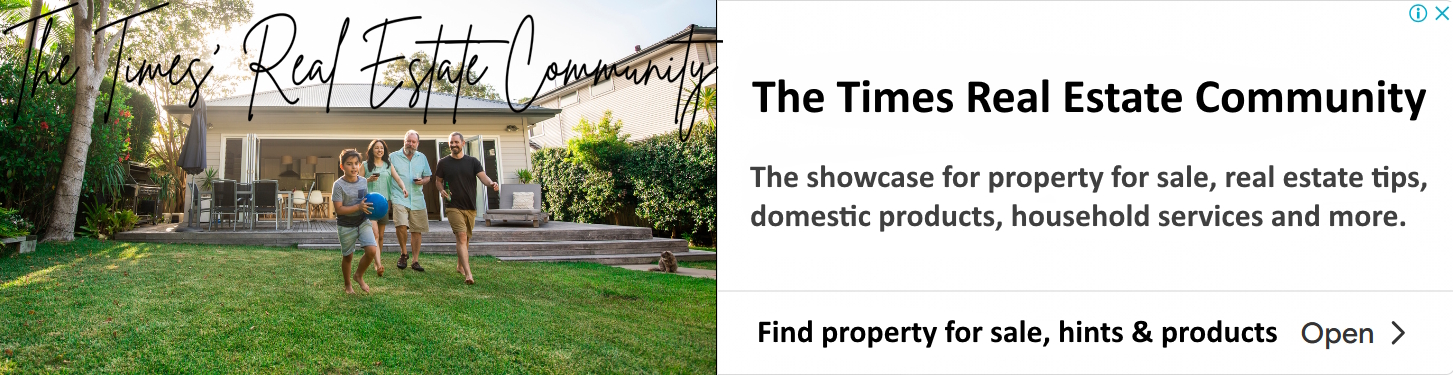There are many various kinds and paths your website may take when it comes to design: it can be anything from sophisticated to minimalistic, from lively and vivid to sleek and futuristic. While your final look and feel should reflect your own style, field of business, and company identification, there are some general guidelines to follow.
Great site design contributes to your user experience and functionality while also being simple to grasp. We've compiled a list of five easy website design suggestions to assist you make your site more successful and compelling:
Keep your homepage simple and clutter-free.
The homepage of your website should immediately express your main message. We don't read every word on a webpage, after all. Instead, we scan the page fast, highlighting essential words, phrases, and pictures. It's best to appeal to emotions rather than word count with these established habits in mind.
The less your site visitors have to read, click on, or remember, the more effectively they can absorb and assess your material. It's more probable that consumers will accomplish what you want them to do if you design for shorter attention spans.
These easy website design principles can help you divide up your material and create a presentable and welcoming homepage design while learning how to build a website:
-
-
* Highlighting important details - Visitors should be able to comprehend the purpose of your website without having to scroll or click anywhere.
-
* Content distribution - Use whitespace to separate components. You may give the design a much more spacious, well-balanced impression by leaving certain places vacant. Write in bite-sized, readable paragraphs for your material.
-
* Add images - beautiful images, vector art, and icons, among other high-quality media elements, can work wonderfully as alternate methods to express your argument.
-
* Call to action buttons - Place a call-to-action (CTA) button on your homepage to encourage site visitors to do the action you want them to take, whether it's making a purchase or signing up.
-
Create a visual hierarchy in your design
Hierarchy is a design idea that aids in the presentation of material in a clear and efficient way. You'll be able to direct site users' attention to various page pieces in order of importance, beginning with the most important item, if you apply hierarchy correctly.
The following are the key components of visual hierarchy:
Size and weight: Emphasize your most important assets, such as your company name and logo, by making them bigger and more visible. Readers generally draw toward big, bold headlines first, before moving on to smaller paragraph content.
Correct layout: Use the correct website layout to guide your visitors' attention in the right way. You might, for example, put an essential call-to-action button at the exact center of the screen or have your logo appear in the header.
Breadcrumbs: Readers can't help but follow the breadcrumbs you've set for them after you've established a clear hierarchy for your material. Then, for further emphasis, use color, contrast, and space, keeping in mind what is attracting the most attention and ensuring that it is always purposeful.
Create easy to read content
The term "readability" refers to how easily individuals can identify words, sentences, and phrases. Users will be able to scan, or skim-read, your site with ease if its readability is excellent. Taking in knowledge becomes more easier this way.
It's not difficult to make a website more readable; follow these simple guidelines:
The importance of contrast cannot be overstated: It's critical to have enough contrast between your text and background colors for readability and website accessibility. While the color scheme of your website is likely to be similar to your brand colors, make sure there is enough contrast between your parts. Try utilizing an internet tool like Contrast Checker to do so.
Smaller fonts are difficult to read for the majority of people. Keeping your body text at least 16pt is a common web design rule of thumb. That's a fantastic starting point but bear in mind that the number is entirely dependent on the typefaces you choose on your website.
The world of typography provides us with a wide variety of typefaces to choose from. You may pick between serif fonts (like Times New Roman), which feature small projecting lines on the ends of letters, and sans serif fonts, which literally mean "without serif."
Make your website user friendly
Although it may be in your nature to defy convention, website navigation is not the place to do so. After all, you want your users to be able to quickly locate the information they want. Furthermore, a site with good navigation makes it easier for search engines to index your material, which improves the user experience:
Create a link from your logo to the homepage: This website design tip is a standard practice that your visitors will anticipate, saving them time and effort. It's strongly advised that you establish your own logo as part of your branding efforts if you don't already have one.
Keep in mind what's on the menu: Your website menu should be visible and simple to discover, whether you use a traditional horizontal list, hamburger menu, or something different. Also, make certain that it is organized according to the relevance of each area.
Provide some vertical navigation: Use an anchor menu if your site is long-scrolling, such as a one-page website. Viewers will be able to go to any area of the site with only one click. The 'Back to Top' button, which takes visitors to the top of the page regardless of where they are on your site, is another choice to consider.
Keep your website mobile friendly
No matter what device they're using, everyone of your site visitors should be able to appreciate your professional website at its finest. Wix automatically develops a mobile-friendly version of your website when you build it, so you can stay up with the increasingly mobile world.
Examine your site's mobile version while assuming the role of the user and testing each page, user action, and button.
Final words
Follow these website design tips, and you will end up with creating a perfect website. You will fall in love with the results offered to you by this type of a website as well.
| < Prev | Next > |
|---|