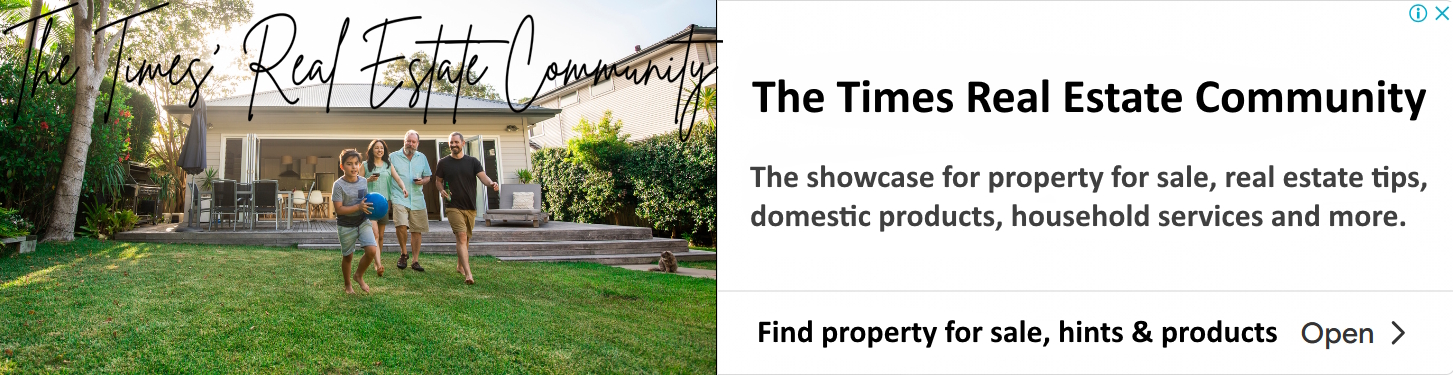Messaging platforms have reached new heights. Beyond the standard email and texting, every social media platform now also has a messaging function, along with professional programs such as Slack, WhatsApp, Yammer and Skype. The modern person communicates via countless channels on a daily basis.
The advent of multiple communication platforms over time has lead to messaging overload. The New York Times first reported on this topic back in 2015, and it’s only increased since. Chatting with different contacts--and sometimes even the same contact-- on different messaging platforms has caused a need to be available at all times or an always “on” mentality.
Excess Messages Can Hinder Productivity
What’s meant to enhance communication and collaboration, can actually create anxiety-inducing reminders of your personal and professional obligations. According to recent reports, smartphone notifications produce stress-inducing hormones within your brain. What’s more, scientists also estimate that the constant interruption of notifications lowers our brain’s efficiency by up to 40 percent. Apple watch anyone?
AI to the Rescue?
Slack is one of the largest messaging platforms with over 8 million active daily users. In recent years, the messaging company has turned to AI technology to help with the deluge of messages. With machine learning and AI functionality, users can search conversations so that they only see need-to-know info. The platform can even filter out certain triggering messages or themes from your conversations.
However, professionals at Glasshouse.io make an interesting counterpoint, “At which point do we reach platform fatigue and wind up with artificial intelligence infused interactions that render our real thoughts and feelings into generic exchanges with our colleagues?”
Overcoming Message Fatigue
Many of us find it hard to unplug completely or avoid popular messaging programs. Professional clients often prefer to communicate on one platform over another. International-based friends might only be able to use WhatsApp or other low-cost options.
To avoid feeling overwhelmed, try these actionable tips:
1. Purge Unneeded Apps
Do you still have that dating app you used four years ago? Delete it! If you don’t use certain social media platforms such as SnapChat anymore—uninstall. Go through your devices and spring clean any app that can send you a message notification.
2. Close Out Unused Programs
If you only use Slack for work, then close the app on your days off (including notifications). Vice versa, if only use Facebook messenger for communicating with friends, don’t use it during work hours as it will just cause a distraction. It might seem like a pain to physically close apps on your phone or go to settings to disable notifications, but you’ll see a huge difference. Create a routine—when you arrive at home or work, quickly audit your device(s) and switch unneeded messaging programs off/on.
3. Organize Your Notifications
For both your sanity and your anxiety levels, avoid unneeded notifications. Perhaps you don’t need device-wide notifications for certain messaging programs (i.e., you’re notified on your phone, computer and tablet).
Configure notifications on a need-to-know basis in order of importance. Choose more obvious notifications for important messages that you always want to be alerted on (for example, a banner pop up and audio alert). Then select more subtle notifications for less time-sensitive or important messages (like a simple vibration on your phone).
4. Exit Unnecessary Convos
We’ve all been CC-ed on long email strands that don’t apply to us. When unnecessary chatter is distracting you, don’t be afraid to take your leave politely. Explain to co-workers that you’re going to hop off the communication, but to let you know if they need you directly. Put an away message up on your chat platform when you need to focus. Most importantly, when you’re taking vacation, time off or just indulging in self-care --don’t feel guilty about unplugging completely.
Manage Your Communication Overload
You may not realize how much messaging, in all its different forms, affects your day-to-day balance. However, you can manage the notification anxiety by organizing your digital environment and taking the time to prioritize your communication needs. You’ll find you’re much more relaxed and productive afterward!
| < Prev | Next > |
|---|