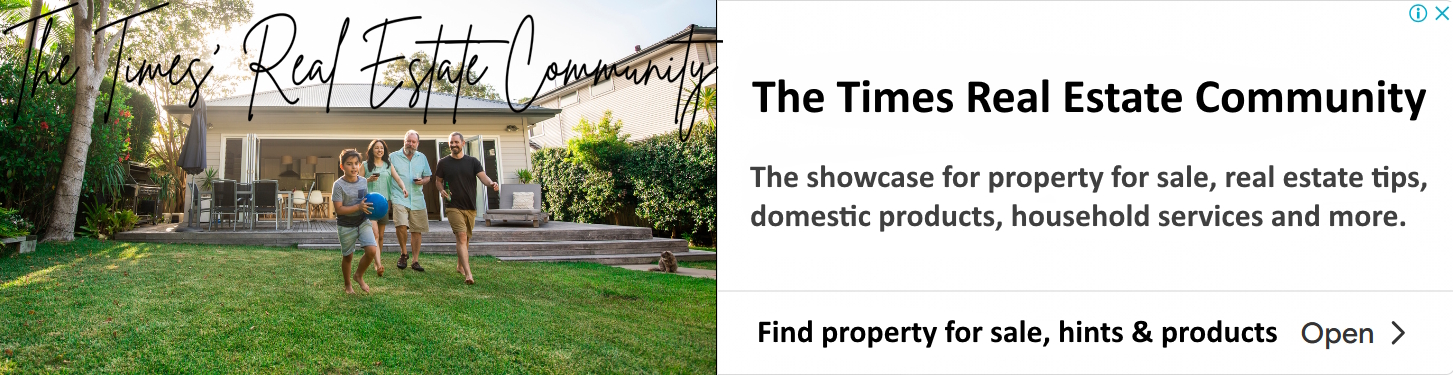As the world goes increasingly digital, the importance of a quality online meeting begins to become equally apt. While there will always be a time and place for actual physical face-to-face meetings, the need to meet face to face for an important conversation diminishes as such conversations can easily involve individuals from across the entire continent or planet, and the travel costs and time delays associated with that are staggering.
So the alternative is explored instead: video conferencing. Through a proper, top-of-the-line corporate video communications suite for enterprises, companies like BlueJeans offer comprehensive collaborative suites to make file sharing, screen sharing, video calling, and so much more possible over the Internet through phones, tablets, smartphones, computers and dedicated video conferencing systems alike.
However, video conferencing is far from perfect. There are a number of ways in which an online meeting can go horribly wrong – avoiding these, however, will afford you the efficiency and productivity you need to make video calling worthwhile in your day-to-day setting.
The call can drop
The first and most obvious issue with an online meeting is that it’s online. The Internet is not a concrete thing. It isn’t a fact of physics, like standing in front of another person. It’s slightly unreliable, and there is always the possibility for error – and when that error occurs, the call can drop. And when the call drops, frustration begins to set in.
Don’t let it. Switch to another network, or use an alternate means of communication if video calling isn’t in the cards for that day. Although your internet connection should be reliable if you want to survive as a business, there’s always that possibility that something could go wrong – nothing is ever a complete 100%. With that in mind, take it into account and move on.
Alternatively, however, a call may drop for reasons unexplained by a weak internet connection. In this case, it’s time to explore other troubleshooting options. It may simply be that your firewall has a definite problem with your choice of video conferencing equipment or software – in this case, tinkering around with the exceptions rules on your firewall will help resolve the issue.
Then there’s hardware failure to consider. If you’ve got a faulty cable or port connection, your monitor may fail or your conferencing equipment may not function with your TV or monitor. Or you could have an old video card on its last leg – in that case, visual glitches are also to be expected.
Audio quality may tank
Sometimes, it’s not the video you have to worry about, it’s the audio. When audio quality tanks, it could be because of the connection between you two – or it could be because of the way you’re handling your mic. Microphone echoes are a woe that you’ll have to address – avoid using speakers in a conference call, because it’ll cause everyone to hear a repeat of what has just been said in a massive echo.
Alternatively, it may not be a problem with repeated words – instead, what you or someone else is saying is coming across loud and clear, although perhaps a little too loud, and not quite as clear as it should be. That’s because you’re too close to the microphone – or because your microphone is the kind that picks up everything, from your CPU fan to the ambulance outside the office whizzing past at 60 miles per hour.
The solution is three-fold in that case:
-
* Buy a better microphone (not necessarily studio quality, but something better than a headset).
-
* Buy a pop filter (they’re very cheap).
-
* Don’t lean so close to the mic.
You could be barely visible
Another thing that can go wrong in a video call is the video quality. Lighting is everything in an online meeting – too much overhead lighting, and your eyes will be shadowed in the most unflattering way. Too much lighting from behind the camera, and your face will glare. Too much from behind, and you turn into a silhouette man. Too much from both sides and you could have a drastic contrast between your left and right halves – and it goes on and on. Use natural light if possible. If not, keep your artificial lighting behind a camera and make sure it isn’t too harsh, or too cold.
Your files could be hijacked
With cybercrime on the rise as per an aggregation of statistics on CBS, not using a premium top-of-the-line conferencing solution may render you unprotected against the possibility of data theft – and worse. Premium software solutions keep their encryption capabilities up to date with recent cyber security developments, so your files remain safe while they travel from A to B.
While they’re far from everything, these four basic problems can easily be avoided – thus making video conferencing that much more viable for your business.
| < Prev | Next > |
|---|