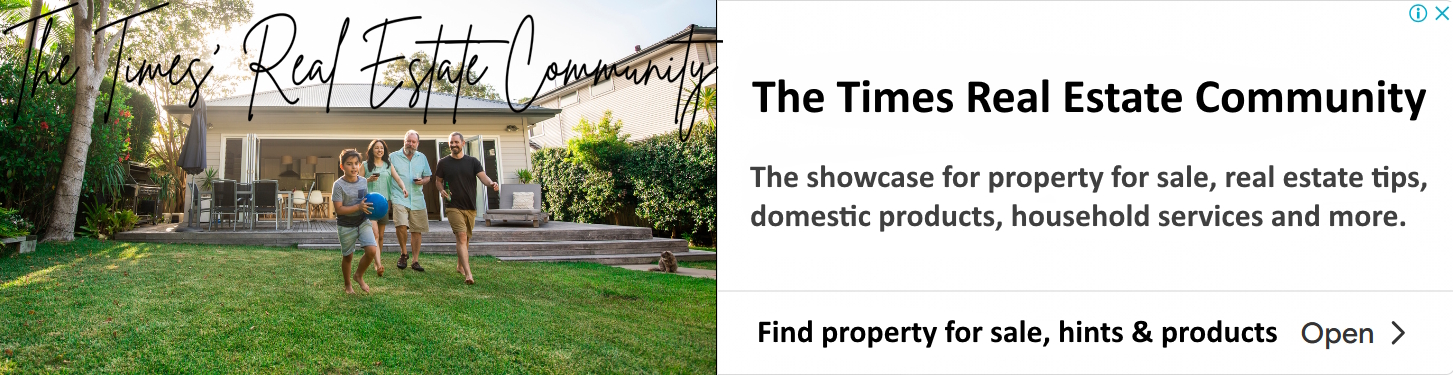The implementation of a minimalistic UI design can be a great asset to any website. By reducing the number of elements on the page, users can focus on the content they are there for and will be less likely to become overwhelmed or distracted by other visuals.
An effective minimalistic UI design should focus on the user experience, making it as simple and intuitive as possible. To achieve this, web design services often use only one or two colours and avoid unnecessary graphics. Let’s explore the concept of minimalistic UI design, its key benefits, and what practices are considered minimalistic.
What is Minimalistic UI Design?
Minimalistic UI design is a user interface design style that focuses on simplicity and efficiency. It emphasises minimal use of visual and graphic elements, clean lines, simple colours, effective use of negative space & white space, and flat designs.
This design style allows for easy navigation and improved user usability by cutting out unnecessary or distracting elements in the user interface. It also helps create a modern look for digital products. When done correctly, minimalistic UI design can make digital products feel more organised, efficient and visually appealing to the end user.
Benefits of Minimalistic UI Design
Minimalistic UI design offers several benefits to the end-user, such as:
-
Improved usability and navigation.
-
Allow users to focus on their tasks by removing distracting elements
-
Create a sleek and modern look for digital products
-
Allows better readability of text
-
Reduce development time and cost
With all these advantages, it is no surprise that minimalistic UI design has become increasingly popular in recent years.
Minimalistic Practices in UI Design
Minimalistic design is a concept that seeks to reduce the content on your site to its absolute minimum while still achieving your goals. Here are few things to consider when designing minimalist sites.
Flat Design
Flat design is a popular approach that embraces minimalism by eliminating gradients, shadows, and other three-dimensional elements in favour of flat, two-dimensional design elements. Flat design can aid in creating a minimalist user interface that is easy to use, intuitive, and aesthetically pleasing by bringing down the level of design complexity.
Because it emphasises the use of straightforward shapes, crisp lines, and vibrant colours to establish a distinct visual hierarchy, flat design is particularly effective in achieving a minimalist aesthetic. Users can easily comprehend the interface without being diverted by unneeded items.
Limit Number of Colours
One of the fundamental principles of minimalist UI design is using monochromatic or a small number of colours. UI designers can improve the user experience by using fewer colours to create a simple, straightforward, and clean design. Highlighting significant features on a webpage, such as call-to-action buttons or navigation links, is very effective when using a monochrome or contrasting colour.
Moreover, designers can maintain consistency throughout a design by employing a few colours, which makes it simpler for users to comprehend and use the interface. Also, by reducing the cognitive load on users, this strategy enables them to concentrate on the critical elements of the design.
Expressive and Bold Typography
Bold and expressive typography can serve as a focal point and guide users' attention to key elements, such as headlines or calls to action. It can also enhance the readability of the content and provide a visual hierarchy for the information presented on the page.
Bold typography is not just about making things loud; it's about making them stand out. It has been proven that bolder fonts are easier to read, so they're great for headlines. However, it would help if you used them sparingly throughout your website or app because they take up more space than regular text does. If used correctly, this font will help draw attention to specific parts of your site while maintaining that minimalist look.
Adding Air and Using Negative Space
Adding air and using negative space create a more spacious and relaxed environment for the user. It gives them the option to explore the content with ease, and it also allows them to focus on what they need.
By incorporating these minimalist techniques, the design is also given space to breathe, which makes it more appealing and less intimidating for the user. A well-designed interface with ample breathing room and negative space can boost readability, boost user engagement, and improve the overall user experience.
Less Number of Product Options on the Page
Reducing the number of product options on a page can help emphasise the most important products or services. By presenting fewer options, users can focus on the most relevant choices and make decisions more quickly and easily.
In addition to being more efficient, this practice reduces screens' chaos. This can make it easier for users to scan a page quickly and find what they're looking for—whether it's the first time they've visited a site or they've been there many times before.
Make Use of Contrast
Contrast is the difference in the visual characteristics of two or more objects on a page or screen, including colour, brightness, and texture. The contrast makes an interface more visually appealing, draws attention to critical components, and makes it easier to read and navigate.
Designers can generate visual interest and direct users' attention to essential elements on the page by utilising contrasting colours.
Moreover, the contrast might aid the user's comprehension and navigation of the text. For example, using a dark font on a light background can improve text readability, while contrasting the colour of clickable buttons can make them more noticeable and clickable.
Utilise Grid
By using a grid system, designers can ensure that elements are aligned and spaced evenly, creating a clean and organised layout. This approach can eliminate clutter and unnecessary visual elements, leading to a minimalist design.
Grids can also be used to create consistency throughout a website or application, which can improve the user's experience by making the interface more intuitive and easy to use. For example, using a consistent grid system for buttons or form elements can make it easier for users to interact with the interface and complete tasks.
Keeping It Simple
The main goal of creating a minimalist UI is to improve usability, reduce cognitive load and increase engagement. This is done by removing unnecessary elements and not distracting the users with their imagination. Minimalist interfaces can be created by prioritising content where it is needed.
The key to creating with less is designing for greater impact, which will help you attract visitors that are genuinely interested in your product or service.
Whether you are designing the next futuristic interface or just need to simplify the homepage of your company's website, minimalist design can be a powerful tool in your web designer's toolbox.
| < Prev | Next > |
|---|